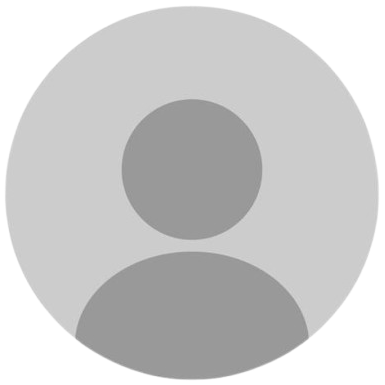13th dec UPDATE | 1000$ of new scripts added this week!
Personalized Script Search
New Scripts Weekly
24/7 Support
Detailed Guides
Constant Site Updates
Features
guides
This script includes an instruction guide
Mod Menu
This Script comes with a customizable Mod Menu
Guides
How to Record Your Green Window Timing for a Zen Script:
- Connect your devices:
- Plug your Cronus Zen into your console as normal.
- Plug your Cronus Zen into a laptop/PC with Zen Studio open.
- Set up in-game:
- Enter MyCourt in your game.
- Use MaxCombo to record your green window:
- In Zen Studio, click on Tools ➔ MaxCombo.
- Click Record.
- After the countdown, take a shot and green it in MyCourt.
- Finish recording:
- As soon as you green the shot, stop the recording.
- Look at the milliseconds recorded.
- Apply the timing to your script:
- Take the milliseconds you recorded and input it into your script using the compiler.