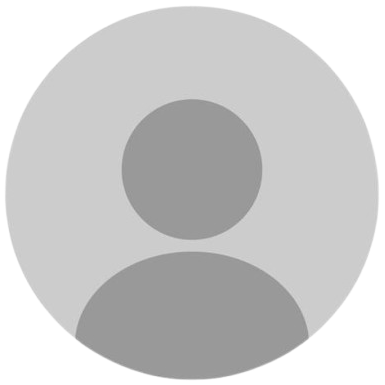17th jan UPDATE | New NBA 2k26 Scripts!
Personalized Script Search
New Scripts Weekly
24/7 Support
Detailed Guides
Constant Site Updates
Features
guides
This script includes an instruction guide
Plug and Play
This Script doesn't require any tweaks to get started
Guides
How to Record Your Green Window Timing:
- Connect your devices:
- Plug your Cronus Zen into your console as normal.
- Plug your Cronus Zen into a laptop or PC with Zen Studio open.
- Set up in-game:
- Enter MyCourt in NBA 2K.
- Record with MaxCombo:
- In Zen Studio, click Tools, then select MaxCombo.
- Click Record.
- After the countdown, take a shot and green it.
- End recording:
- Once you green the shot, stop the recording.
- Note the milliseconds recorded.
- Apply to script:
- Take the milliseconds value and input it into your script using the compiler.