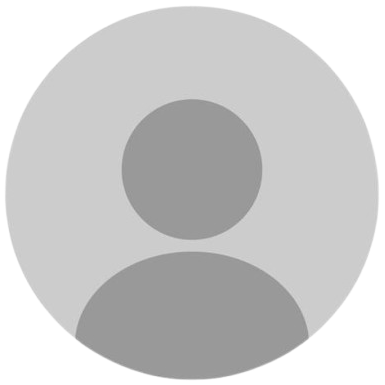17th jan UPDATE | New NBA 2k26 Scripts!
Personalized Script Search
New Scripts Weekly
24/7 Support
Detailed Guides
Constant Site Updates
Features
guides
This script includes an instruction guide
Mod Menu
This Script comes with a customizable Mod Menu
Guides
How to Use Script:
- Menu Locked
- The script is still active but gives you button freedom.
- Lock or unlock menu with L2 + Options.
- Page Switching
- L2 + R1 to go to the next page
- L2 + L1 to go to the previous page
- Rhythm Shooting with □/X (Page 1 & 2)
- Page 1:
- Toggle feature on/off.
- Use square button and release at the SET POINT; the script pushes the right stick automatically.
- You still need to time your shot for best results.
- Rhythm shooting takes slightly longer to activate—use normal remapped button for tight windows.
- Page 2:
- Change your Tempo Timing (varies by jumpshot).
- Practice to find your ideal number.
- Rhythm Shooting ignores your visual shot release cue; timing window is around 120ms.
- If "Slightly Slow":
- Likely releasing too late.
- Try decreasing Tempo Timing.
- If "Slightly Fast":
- Likely releasing too early.
- Try increasing Tempo Timing.
- Page 1:
- Catch and Shoot Auto Timing (Page 3)
- Set tempo timing and catch-and-shoot timing first.
- Go to MyCourt in a friend’s server.
- Turn meter on and hold UP DPAD + Square to activate.
- Adjust:
- Decrease timing for Late
- Increase timing for Early
- Original Square Remapping (Page 4)
- If □/X is used for Rhythm Shooting, remap normal actions to:
- L1 or R3 (for reach/layups/dunks)
- If □/X is used for Rhythm Shooting, remap normal actions to:
- Stealth Mode Jumpshot (Page 5)
- Slightly varies both tempo and catch-and-shoot timing by ±3 ms.
- Helps avoid detection.
- Won’t affect accuracy if you're timing properly.
- Auto Quickstop (Page 6)
- While moving with Left Stick, hold □/X.
- Script will quickstop and initiate the shot.
- Remember to time your shot.
- Defense Boost (Page 7)
- When holding L2 on defense:
- Holding or tapping R1 will boost in the direction of Left Stick.
- Be careful not to mismanage movement input.
- When holding L2 on defense:
Timing Adjustments:
- Page 1: Tempo Timing
- L2 + UP / LT + UP ➝ Increase by 1
- L2 + DOWN / LT + DOWN ➝ Decrease by 1
- L2 + RIGHT / LT + RIGHT ➝ Increase by 5
- L2 + LEFT / LT + LEFT ➝ Decrease by 5
- Page 2: Catch and Shoot Timing
- L2 + UP / LT + UP ➝ Increase by 1
- L2 + DOWN / LT + DOWN ➝ Decrease by 1
- L2 + RIGHT / LT + RIGHT ➝ Increase by 10
- L2 + LEFT / LT + LEFT ➝ Decrease by 10