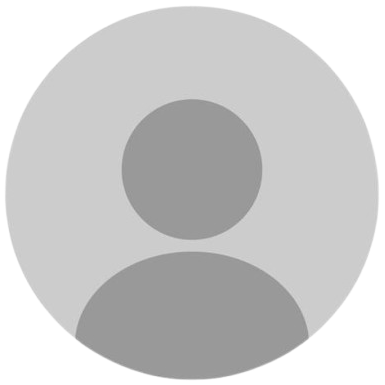13th dec UPDATE | 1000$ of new scripts added this week!
Personalized Script Search
New Scripts Weekly
24/7 Support
Detailed Guides
Constant Site Updates
Features
guides
This script includes an instruction guide
Mod Menu
This Script comes with a customizable Mod Menu
Guides
IMPORTANT: Start in MyCourt
Before beginning, make sure you're in your MyCourt, then follow each step carefully.
STEP 1: Adjusting Shot Timing
- Hold
RT + LT - D-Pad Up → Increases shot timing (later release)
- D-Pad Down → Decreases shot timing (earlier release)
STEP 2: Adjusting Fade Timing
- Hold
RT - D-Pad Up → Later fade release
- D-Pad Down → Earlier fade release
STEP 3: Adjusting Catch & Shoot Timing
- Hold
LT - While shooting, press:
- D-Pad Up → Later release
- D-Pad Down → Earlier release
- Fine-tune until your shot turns green consistently
SETUP COMPLETE!
You're all set. Once you’ve followed and understood the steps, everything will work smoothly.
Time to green those shots like a pro!