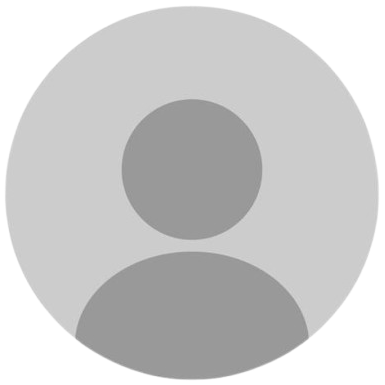13th dec UPDATE | 1000$ of new scripts added this week!
Personalized Script Search
New Scripts Weekly
24/7 Support
Detailed Guides
Constant Site Updates
Features
guides
This script includes an instruction guide
Plug and Play
This Script doesn't require any tweaks to get started
Guides
1. Enter the menu by holding (L2/LT) + Options.
2. Access RS New Way by pressing (CROSS/A).
3. If you want to start playing right away, you can choose "always on" by pressing the D-pad right.
4. If you want to choose your skills manually, follow these steps:
- Access "always on" by pressing (CROSS/A).
- Navigate through directions by pressing the D-pads (left or right).
- Select a skill for all 8 directions by holding (L2/LT) + D-pads (left or right).
5. Once you're done, exit all menus by tapping (CIRCLE/B).
6. Your settings should now be saved. Enjoy!